Do you know how to properly use a keyboard?
I’d say many of you type using the “hunt and peck” method. Over time, you think you’re proficient with a few fingers and know where the letters are, but the keyboard is designed to use all your fingers in the most efficient way.
I’m not an avid text messenger, but I doubt you use the device in the same way you would an old-fashioned typewriter. I’ll show my age by telling you I learned to type on a manual typewriter. Electric models were available, but our school didn’t have enough for every student in typing class. We had to erase every mistake instead of hitting a delete key or backspace button! Mistakes wasted time and paper, so it was vital to know where the letters were and how to use them quickly.
Be thankful for the modern convenience of a computer. Typing wasn’t a required subject in those days, but I’m glad I decided to take the class because of the skills it taught me. Many of the readers on this site are homeschoolers. Make keyboarding a required part of your curriculum.
Just as you can get writer’s cramp from too many hours of holding a pen or pencil, professional writers can develop injuries from many hours on the keyboard. I currently have a major problem with tendonitis in my thumb and wrist that prompts me to pass along a few words of advice.
Suggestion # 1— don’t break your wrist. Arthritis will find you some day. 😉
Suggestion #2—use proper typing techniques, rest frequently, and take care of your wrists and fingers by using assistive devices for support.
Suggestion #3—consider a voice activated typing system to supplement your typing skills. I’m on a typing ban until I heal. If I go back to my normal routine, I’ll have another flare or need major surgery to correct the damage. Writing a book might seem impossible. With a good system like Dragon Naturally Speaking, I can dictate instead of keyboarding. It’s also a wonderful tool for any student who has a handicap that prevents typing. I have the cheapest version of Dragon’s voice recognition software, and it’s very accurate. A fancier version could probably work faster than my fingers normally work. In addition to giving your hard-working hands a break, a voice activated typing system can also be a quick way to tell your story and get a rough draft on paper.
Another advantage is the ability to hear what I’ve written. Reading the text aloud will often catch an error or a place where words and thoughts just don’t flow right in your manuscript. I don’t get any money for this recommendation, so this isn’t an ad for the Nuance Company. Right now, it’s my only tool for writing.
First, learn correct keyboard technique. Then, if your family budget can support it, save your hands by adding a good voice activated system. Using it part of the time will rest your fingers and keep you going on that 90,000-word masterpiece!
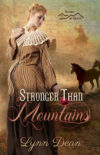

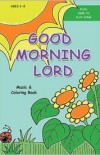


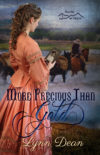

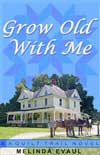




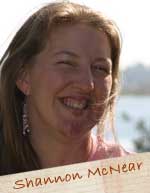

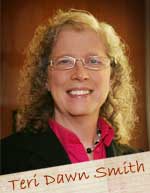

Speak Your Mind
You must be logged in to post a comment.